- THE SYSTEMATIC SALES LEADER
- Posts
- 3 steps to LinkedIn content (no more writer's block)
3 steps to LinkedIn content (no more writer's block)
The swipe file system that cuts content creation time by 80%
Hey there,
Most sellers think they need to be creative geniuses or sales experts to build a personal brand on LinkedIn.
But here's the truth: You're already working 70+ hour weeks, and the last thing you need is another time-consuming task that requires you to reinvent the wheel every single post. The reality is that your prospects are on LinkedIn, and if you're not consistently showing up with valuable content, you're invisible to them while your competitors are building relationships and trust.
Today we're covering the systematic approach to LinkedIn content that eliminates writer's block and puts your personal brand on autopilot:
How to build a content swipe file that generates endless post ideas
The Mad Lib method for turning inspiration into your unique voice
Why consistency beats creativity every single time
2 min. video walkthrough of the process
3 Steps To Build LinkedIn Content Even If You're Not Creative
In order to build a consistent LinkedIn presence that attracts prospects, you're going to need a systematic approach that doesn't rely on daily inspiration.
Here's the step-by-step framework that cuts content creation time by 80%:
Step 1: Create Your Content Swipe File
The first thing you need is a systematic way to capture content that resonates with you.
Set up a simple Notion database (or spreadsheet) - to track posts that catch your attention. Every time you see something that strikes a nerve, save it immediately. I like Notion because of the “Save to Notion” web clipper that allows you to one-click save, removing any friction.
Include columns for:
Platform
Category
Style (tips, steps, inspiration, education, etc.)
Original URL
This isn't about copying, it's about understanding what works and why it works. The best salespeople study their competition, and content creation is no different.
Step 2: Turn Inspiration Into Templates
Now you need to reverse-engineer those posts into reusable frameworks.
Take each saved post and create a Mad Lib-style template that captures the structure without the specific content. For example, if you saved a post about "3 mistakes that cost me $50K," your template might be "X mistakes that cost me [specific consequence]."
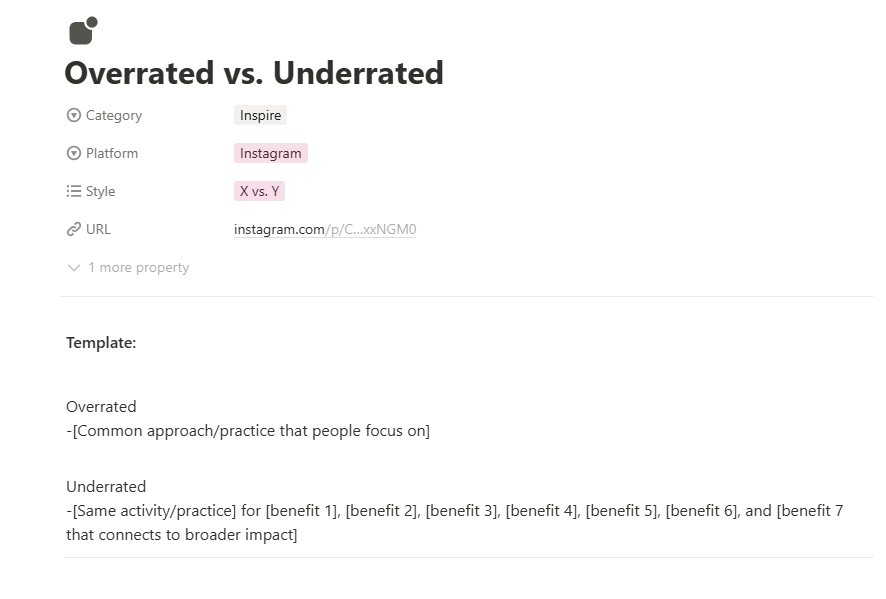
This template system lets you plug in your own experiences, stories, and expertise while following proven formats.
Remember, great artists steal – but they make it their own.
Step 3: Execute With Your Unique Voice
The final step is consistently applying these templates to your own sales experience and insights.
Take your templates and fill them with your specific stories, lessons learned, and advice. Your everyday experiences give you countless examples to draw from. The key is consistency - show up regularly with valuable content that helps others solve their problems.
Here’s a live walkthrough:
Here's what you learned today:
A content swipe file eliminates the need to come up with new ideas from scratch constantly
Templates let you leverage proven formats while maintaining your unique voice and expertise
Consistency in content creation builds trust and positions you where your prospects already spend time
The difference between those who build successful personal brands and those who struggle isn't creativity – it's having a system.
Start building your swipe file today by using the Save to Notion web clipper and saving just three posts that resonate with you, then create your first template this week.
Community Systems Spotlight
Interested in having your system featured? Learn more here:
Tell us what you thought of today's email |
Hit reply or comment below and let us know why.
PS...If you're enjoying The Systematic Sales Leader, please consider recommending this edition to a friend.
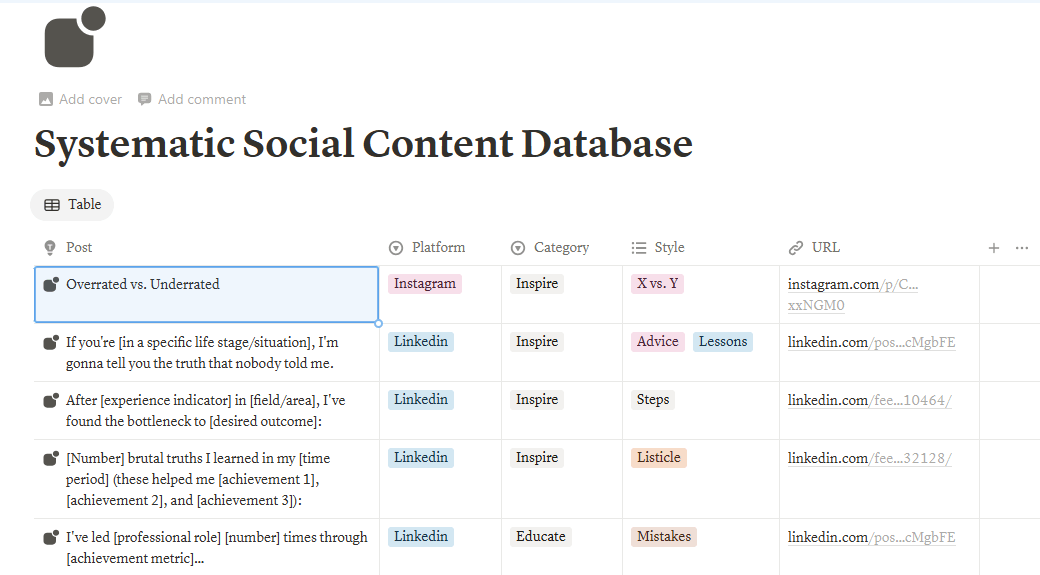
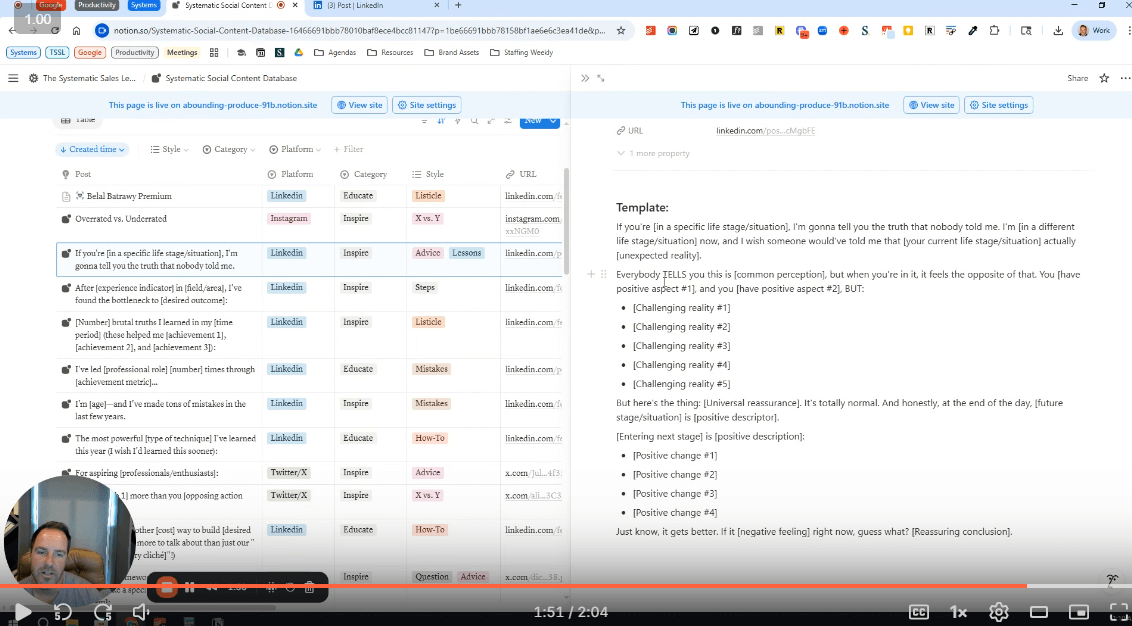
Reply