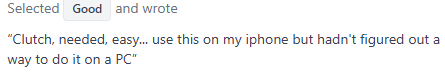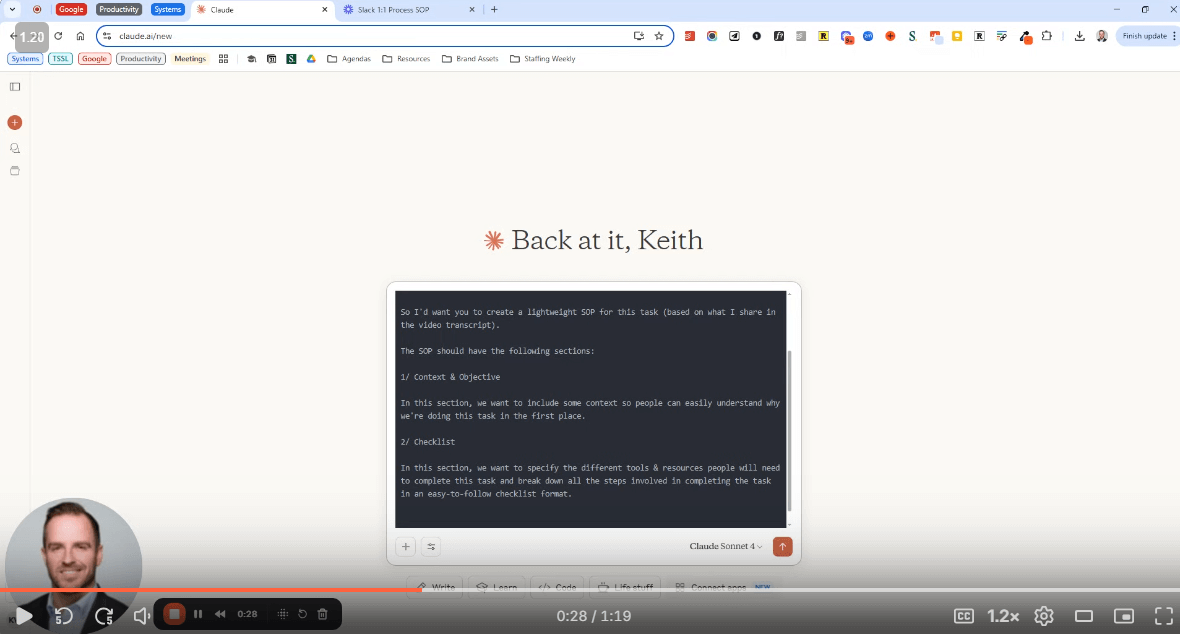Hey there,
Onboarding new team members shouldn't consume your entire month.
You've probably experienced the frustration of trying to balance your regular workload with getting new team members up to speed. The endless meetings, the repetitive explanations, and that sinking feeling when you realize they still don't understand your systems. I've been there too, until I discovered a simple way to systemize the entire process.
Today, I'm sharing how you can create a scalable onboarding system that will:
Cut your training time by 70%
Ensure consistent knowledge transfer
Allow new hires to self-serve their learning
Let me show you how to set this up in under a day.
In partnership with:
If you don’t follow Krysten Conner, you should. Her newsletter is one of my favorite weekend reads.
She helps sellers go from "stressed out, stuck and scattered" to confidently closing 6-7 figure deals. 1 actionable strategy every weekend to win bigger, faster, and more often.
4 Steps To Create a Scalable Team Onboarding Process With Minimal Effort
In order to stop drowning in repetitive training sessions, you need a systematic approach to documenting your processes.
Step 1. Identify Your Core Processes
Start by listing all the essential systems and processes that new team members need to learn.
Cover everything from CRM tools to sales methodologies, but focus on the 20% of processes that drive 80% of results.
Step 2. Create Bite-Sized Video Demonstrations
Record short, focused Loom videos walking through each process step-by-step.
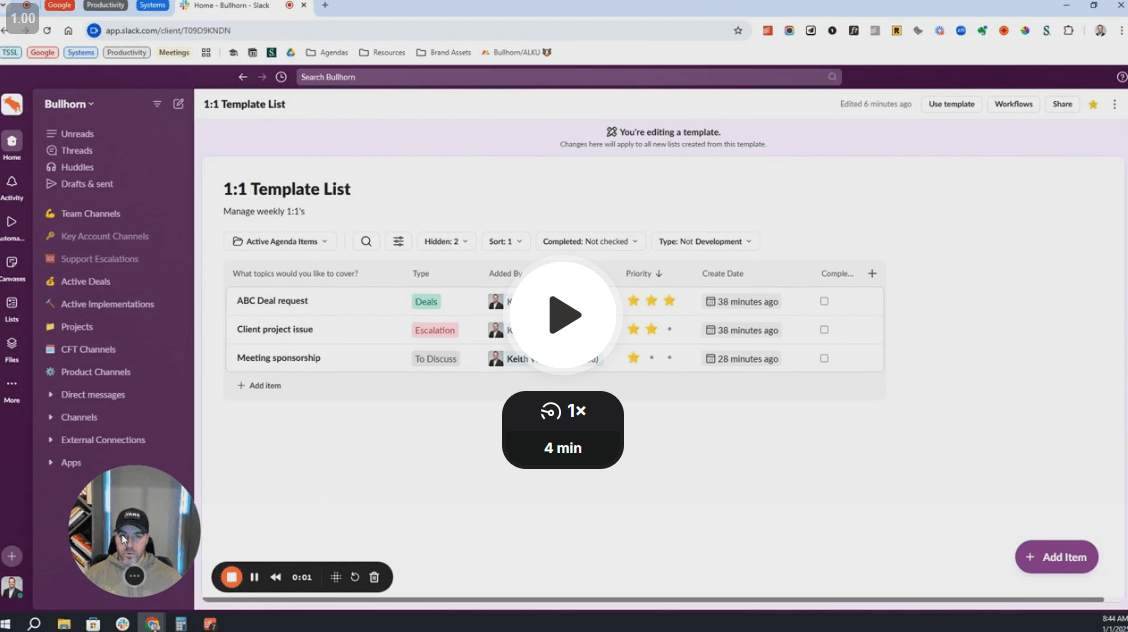
Keep each video under 5 minutes to maintain attention and make the content easily digestible.
Video captures screen actions and verbal explanations that written instructions miss, and viewers can pause, rewind, and rewatch as needed.
3. Convert Videos to Written SOPs
Turn your video content into structured written documentation using the simple AI prompt below.
I'm going to upload a video transcript walking people through a new task I'd like them to understand.
The video explains all the details they need to know, but I also want to create a written SOP so they don't have to watch the whole video every single time.
So I'd want you to create a lightweight SOP for this task (based on what I share in the video transcript).
The SOP should have the following sections:
1/ Context & Objective
In this section, we want to include some context so people can easily understand why we're doing this task in the first place.
2/ Checklist
In this section, we want to specify the different tools & resources people will need to complete this task and break down all the steps involved in completing the task
in an easy-to-follow checklist format.This gives your team members another format for learning the material and serves as a quick reference guide when they just need to refresh their memory on a specific step.
1-minute video tutorial: (click the image to watch)
4. Centralize All Resources in One Accessible Location
Create a single source of truth where all onboarding materials live.
Without a content management system like Seismic or Highspot, use Slack canvas, Notion, or Google Drive as your knowledge repository. Organize by system type with links to videos and written SOPs to create a self-service resource center that reduces interruptions.
That's it. Here's what you learned today:
Record once, train infinitely with video demonstrations
Convert videos to SOPs with AI for quick reference guides
Centralize resources in one hub for self-directed learning
Take action today Go record your first video and use the AI prompt I shared to create your first SOP.
Community Systems Spotlight
Interested in having your system featured? Learn more here: