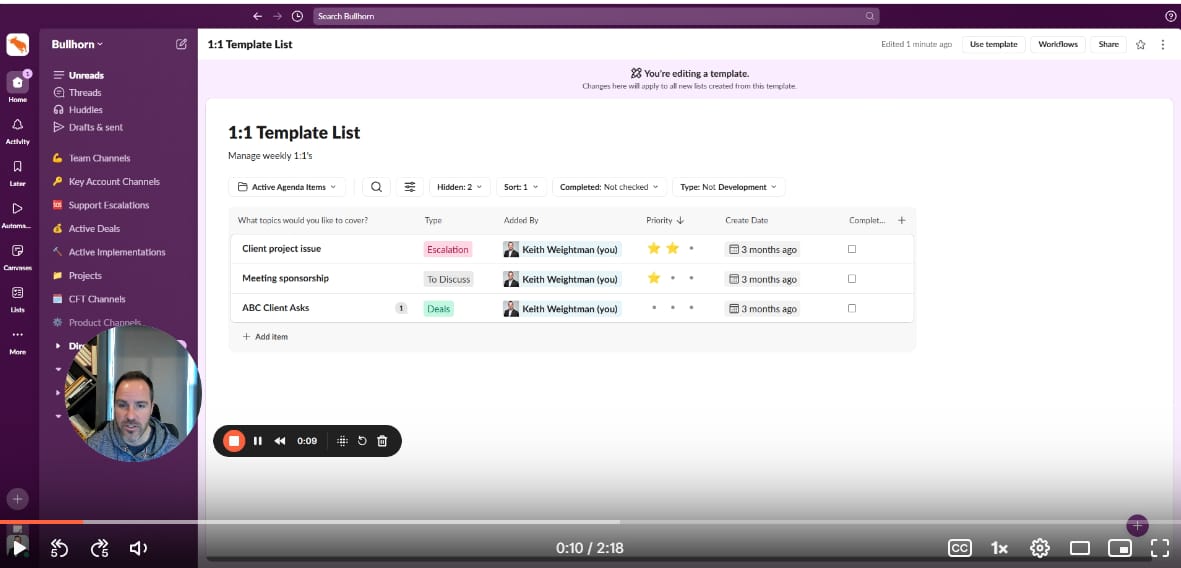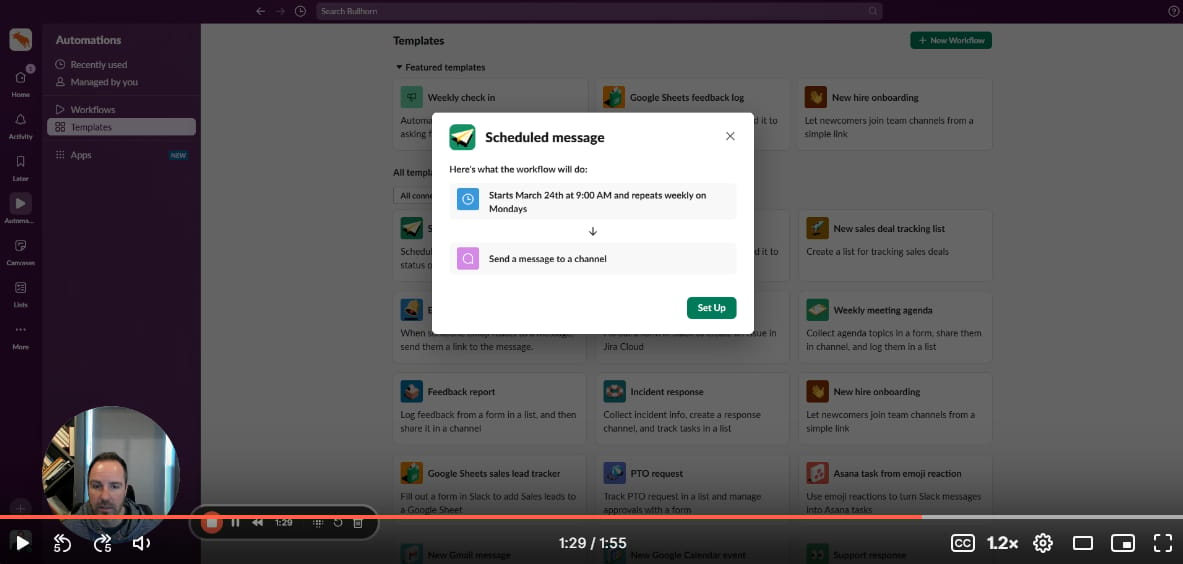Hey there,
Most sales leaders wing 1:1s without preparation, turning what should be valuable coaching sessions into directionless time-sucks.
I've been there too, calendar packed with inefficient 1:1’s, scrambling minutes before each meeting to remember what we last discussed. I initially tried Google Docs, but quickly realized my reps don't live there and they’re also not easily searchable. We also experimented with our sales engagement tool, but those sessions devolved into pipeline reviews without real coaching.
Today, I'm sharing a simple system that will cut your meeting prep time in half and turn your 1:1s into actual development opportunities.
Here's what we'll cover:
Setting up a centralized system where your team already works
Creating structured agendas that actually work
Managing development conversations effectively
Let's dive in.
3 Steps to More Effective One-on-Ones (Even If You're Swamped)
To reclaim your time while maintaining high-quality coaching sessions, you need a system that works harder than you do. Here's how to build it:
1. Centralize Everything in Your Team's Primary Communication Tool
First, choose the platform where your team already spends their day. For me, it was Slack, but it might be Microsoft Teams or another tool for you.
Since my reps already lived in Slack, I built my system there using Lists, working within their natural workflow to eliminate friction. (Teams also has a “List” feature)
Organize your content into three key views:
Active agenda items (prioritized discussions)
Development topics (quarterly skill development plans)
Completed items (searchable discussion history)
Here’s how:
Click the image to watch.
2. Create a Dynamic Agenda System
Stop chasing updates across multiple channels. Instead:
Enable team members to add items directly to your shared space
Use priority levels (1-3) to automatically sort discussions
Keep a running thread of comments on each topic
Bonus: Set up an automated reminder using Slack Workflows (or Power Automate for Teams) on the day of your 1:1 to prompt team members to add agenda items
Here’s how:
Click the image to watch.
3. Build Development-Focused Conversations
Make your one-on-ones more meaningful:
Set quarterly development goals with a weekly plan
Track progress and provide feedback in dedicated development threads
Reference past conversations easily for consistent follow-up
Here’s how:
Click the image to watch.
That's it. Here's what you learned today:
Centralize all 1:1 communication in your team's primary platform to eliminate scattered information
Create views to organize discussions and never lose important context
Turn meetings from status updates to focused development sessions
Your team's development depends on these conversations, so stop treating them like afterthoughts. They deserve a system that reflects their importance.
Hit reply and let us know why.
PS...If you're enjoying The Systematic Sales Leader, please consider referring this edition to a friend.