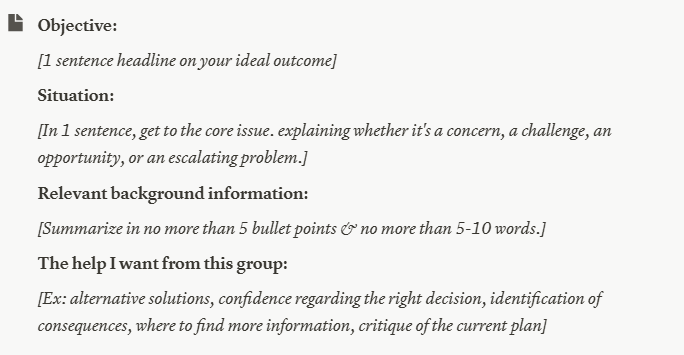Hey there,
Your team's poor communication isn't their fault - it's yours.
I used to blame my team for rambling messages and confusing escalations until I realized I'd never taught them how to communicate effectively. As a sales leader, I was expecting mind-reading while providing zero guidance. Once I took responsibility and created a simple template system, our communication improved dramatically, saving hours while enhancing decision quality.
Today I'm sharing the exact framework that helped my team communicate with crystal clarity:
Identifying your biggest communication pain points
How to create a template library and drive adoption (with minimal resistance)
How to leverage AI to format your thoughts (with video walkthrough)
Let's dive in.
4 Steps To Create Communication Templates That Save 3+ Hours Weekly
In order to reclaim your time and mental bandwidth, you need a systematic approach to team communication.
Here's how:
1. Identify Your Communication Pain Points
Think about which types of messages consistently waste your time.
Escalations without clear asks?
Deal reviews that lack critical information?
Project updates that bury the important details in paragraph five?
Make a list of 1-3 communication types that consistently drain your time and energy. These are your prime candidates for templating.
2. Create Your Template Library
For each communication type, create a simple plug-and-play template.
Here’s an example:
Select the image or click here to get 3 more templates.
Templates force clarity and eliminate the rambling messages that waste everyone's time.
Bonus: Templates only work if they're used consistently. Store them in a shared document, as email templates in your CRM, or use a tool like TextBlaze for instant access.
3. Explain the "Why" Behind Each Template
Your team needs to understand how these templates benefit everyone - not just you. Show them how structured communication:
Gets faster responses (executives can quickly grasp key points)
Reduces back-and-forth questions
Helps them think more clearly about situations
When your team sees these templates as career-enhancing tools rather than bureaucratic requirements, adoption happens naturally.
4. Use AI as a Communication Assistant
Teach your team to leverage AI to format their thoughts. Here’s a simple prompt:
"I'm going to brain-dump several bullet points about a current situation. I want you to analyze them and put them into this template so I can present them to my executives. Please keep it concise.
[insert template]
Are you ready for my bullets?”This approach allows team members to get their thoughts out quickly, and then have AI organize them into your preferred structure.
AI Prompt Video Walkthrough:
Click the image to watch
That's it. Here's what you learned today:
Communication templates turn chaotic messages into actionable information
Positioning templates as career enhancers (not just requirements) drives adoption
AI can bridge the gap for team members who struggle with organization
Start by identifying just ONE communication type that's causing you pain and create a template for it this week. Share it with your team, explain the benefits, and watch how quickly decisions start moving.
Hit reply and let us know why.
PS...If you're enjoying The Systematic Sales Leader, please consider referring this edition to a friend. They'll get the exact systems I use to save 10+ hours every week.